1. 개요
허스키렌즈의 한국어 버전이라고 보면 쉽습니다. 한글로 어린 학생도 쉽게 사용할 수 있습니다.
오즈아이의 기능 중 특별한 것은 선 인식을 하면서 태그를 인식할 수 있는 '선+태그' 기능인데, 기존 라인을 따라가는 도로에 태그를 넣어 자율주행에 강력한 퍼포먼스를 보여줄 수 있는 것이라고 생각합니다.
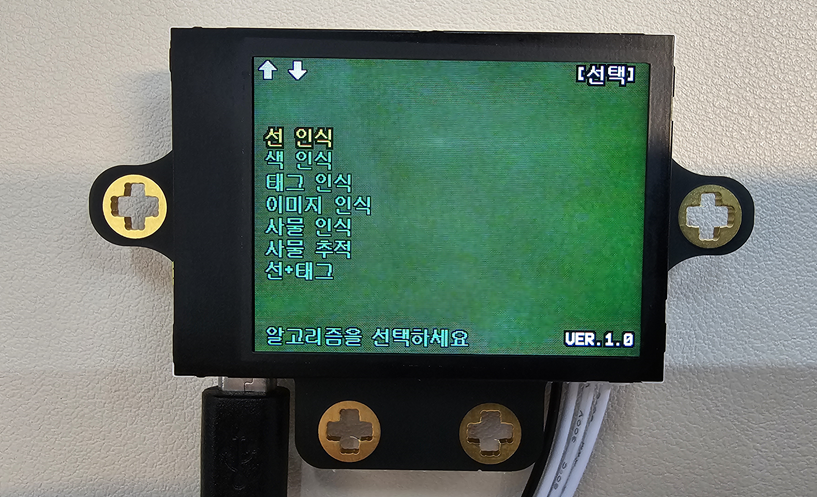

허스키렌즈의 한국어 버전이라고 보면 쉽습니다. 한글로 어린 학생도 쉽게 사용할 수 있습니다.
오즈아이의 기능 중 특별한 것은 선 인식을 하면서 태그를 인식할 수 있는 '선+태그' 기능인데, 기존 라인을 따라가는 도로에 태그를 넣어 자율주행에 강력한 퍼포먼스를 보여줄 수 있는 것이라고 생각합니다.
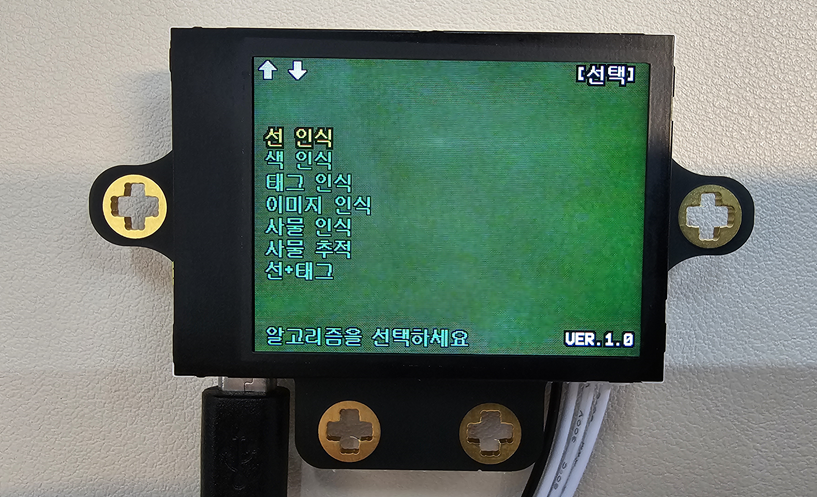
1. 센서 쉴드 보드에 연결
오즈아이의 핀 순서와 센서 쉴드의 핀순서가 SCL, SDA가 반대여서 케이블을 빼내어 바꾸어 주어야 합니다.
이게 불편하니 곧 연결을 쉽게 해줄 케이블이 제품에 추가 되겠지요^^
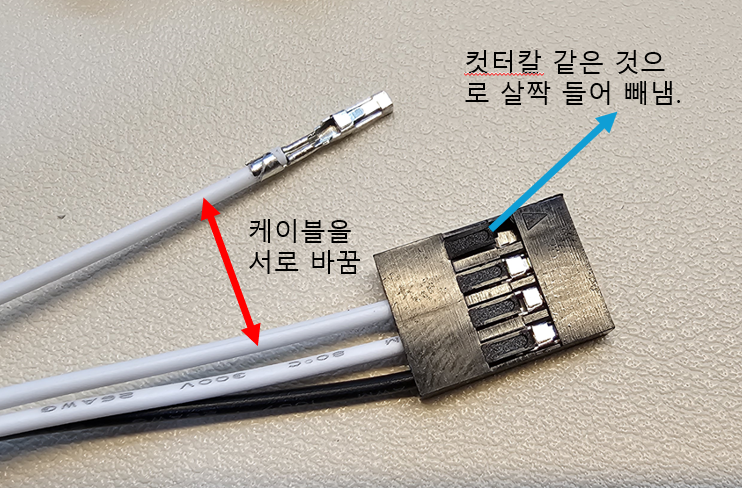
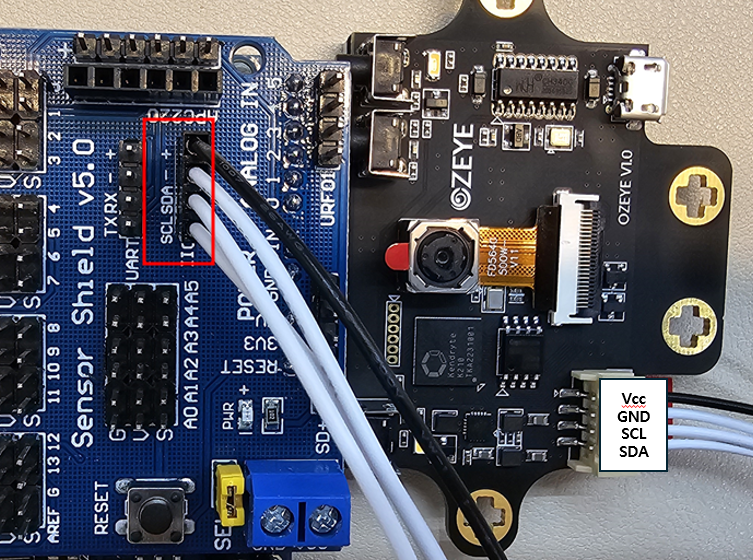
점퍼케이블을 이용하여 연결한다.
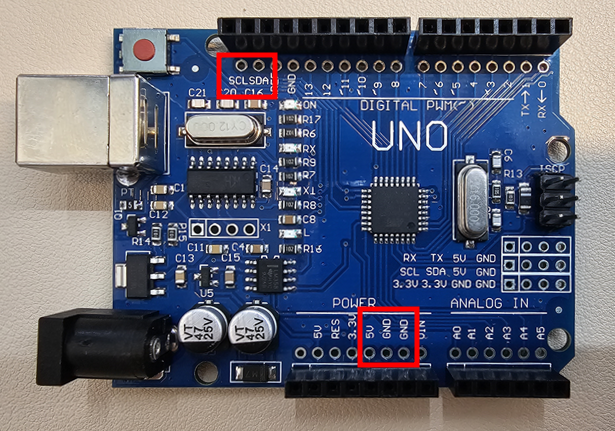
허스키렌즈와 사용법이 거의 같다고 보시면 됩니다.
아래 링크를 통해 예제 파일을 다운로드 받습니다.
1 2 3 4 5 6 7 8 9 10 11 12 13 14 15 16 17 18 19 20 21 22 23 24 25 26 27 28 29 30 31 32 33 34 35 36 37 38 39 40 41 42 43 44 45 46 47 48 49 50 51 52 53 54 55 56 57 58 59 | #include "HUSKYLENS.h" HUSKYLENS huskylens; //HUSKYLENS green line >> SDA; blue line >> SCL void printResult(HUSKYLENSResult result); void setup() { Serial.begin(115200); //시리얼모니터로 볼 때 꼭 이 값으로 변경^^ Wire.begin(); while (!huskylens.begin(Wire)) { Serial.println(F("Begin failed!")); delay(100); } pinMode(LED_BUILTIN, OUTPUT); } void loop() { if (!huskylens.request()) Serial.println(F("연결실패ㅠㅠ")); //연결이 안되면 else { Serial.println(F("데이터 확인^^")); while (huskylens.available()) { HUSKYLENSResult result = huskylens.read(); printResult(result); //ID가 1이면 천천히 깜빡, 2면 빠르게 깜빡임 if (result.ID == 1) { digitalWrite(LED_BUILTIN, HIGH); // turn the LED on (HIGH is the voltage level) delay(1000); // wait for a second digitalWrite(LED_BUILTIN, LOW); // turn the LED off by making the voltage LOW delay(1000); } if (result.ID == 2) { digitalWrite(LED_BUILTIN, HIGH); // turn the LED on (HIGH is the voltage level) delay(100); // wait for a second digitalWrite(LED_BUILTIN, LOW); // turn the LED off by making the voltage LOW delay(100); } } } } void printResult(HUSKYLENSResult result){ if (result.command == COMMAND_RETURN_BLOCK){ Serial.println(String()+F("Block:xCenter=")+result.xCenter+F(",yCenter=")+result.yCenter+F(",width=")+result.width+F(",height=")+result.height+F(",ID=")+result.ID); } else if (result.command == COMMAND_RETURN_ARROW){ Serial.println(String()+F("Arrow:xOrigin=")+result.xOrigin+F(",yOrigin=")+result.yOrigin+F(",xTarget=")+result.xTarget+F(",yTarget=")+result.yTarget+F(",ID=")+result.ID); } else{ Serial.println("Object unknown!"); } } | cs |